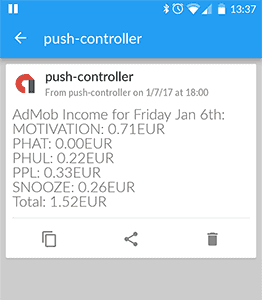Creating Google AdSense Reports with Express
I wanted to send a daily report of my apps’ AdMob income to my phone using the PushOver notification service, but couldn’t find any (working) examples to fetch the Google AdSense (+AdMob) revenue using Node.js and Express.js. For most other languages there are code examples, but not for the Google-API-NodeJS-Client - we will change that.
Setup
We will use the google-api-nodejs-client and authenticate through OAuth.
I assume you already set up a Web application at the Google Developer Console, added the AdSense Management API and created the credentials.
(You can create a localhost credential for testing purposes.)
Download the credentials as a .json file (client_secret_*.apps.googleusercontent.com).
The Getting Started guide describes how to do that.
Create a new project and install the dependencies with npm install --save express googleapis.
Authentication
We will use Google OAuth for Authentication in our Express.js app.
Therefore, we need to define the scope of our access (adsense.readonly) and provide a path (/auth/google) that redirects to Google’s Consent - Grant Access - page.
When the user confirms, Google passes the authentication tokens as parameters to a callback path defined as in the credentials file (redirect_uris).
Don’t worry, we only need to authenticate manually once to receive a refresh_token.
We save it and can then always request fresh access_tokens when these expire.
import google from 'googleapis'
const config = require('./client_secret_*.apps.googleusercontent.com.json').web
const scope = 'https://www.googleapis.com/auth/adsense.readonly'
const oauth2Client = new google.auth.OAuth2(
config.client_id,
config.client_secret,
config.redirect_uris[0], // may NOT be an array. Otherwise, the consent site works, but silently fails in getToken.
)
const consentURL = oauth2Client.generateAuthUrl({
access_type: 'offline', // 'online' (default) or 'offline' (gets refresh_token)
scope, // If you only need one scope you can pass it as string
prompt: 'consent', // always prompt for consent
})
app.get('/auth/google', (req, res) => {
res.redirect(consentURL)
})
// oauth2callback as defined in config.redirect_uris[0] in the Google Dev Console
app.get('/oauth2callback', (req, res) => {
getTokens(req.query.code,
(tokens) => {
// save tokens somewhere in a DB or a file
res.send(`Received code: ${req.query.code}<br>Tokens: ${JSON.stringify(tokens)}<br>Save them.`)
},
(err, response) => res.send(`Received an error while trying to get tokens with code ${req.query.code}: ${err}\n${JSON.stringify(response)}`),
)
})
function getTokens(code, sucCallback, errCallback) {
oauth2Client.getToken(code, (err, tokens, response) => {
if (!err) {
// set the tokens here for future API requests
oauth2Client.setCredentials(tokens)
sucCallback(tokens)
} else {
errCallback(err, response)
}
})
}Fetching AdSense Reports data
Once your client is authenticated and has its tokens set, you can start fetching your revenue data using the adsense API of googleapis.
Updating expired access_tokens if necessary is handled in oauth2Client.getAccessToken(callback).
You can customize the query by specifying start and end dates, or split the total earnings into the individual Ads by providing a dimension.
For playing around and figuring out how to use the AdSense API, the documentation provides a useful form.
// make sure oauth2Client's credentials are set
// with oauth2Client.setCredentials(tokens) as in getTokens
// or somewhere else with the saved tokens
app.get('/adsense', (req, res) => {
getLatestReport(
(err, reportString) => {
if (err) {
// Send error per push notification, E-Mail etc.
} else {
// Send report per push notification, E-Mail etc.
// send(reportString)
}
})
})
function getLatestReport(callback) {
const adsense = google.adsense('v1.4')
// Get a non-expired access token, after refreshing if necessary https://github.com/google/google-auth-library-nodejs/blob/master/lib/auth/oauth2client.js
oauth2Client.getAccessToken((err, accessToken) => {
if (err) {
callback(`getAccessToken Error: ${err}`)
return
}
// create report for yesterday. Today's revenue info is still inaccurate
const date = moment().add(-1, 'days').format('YYYY-MM-DD')
const params = {
accountId: 'pub-58**************',
startDate: date,
endDate: date,
auth: oauth2Client,
metric: 'EARNINGS', // https://developers.google.com/adsense/management/metrics-dimensions
dimension: 'AD_UNIT_NAME',
}
adsense.accounts.reports.generate(params, (errReport, resp) => {
if (errReport) {
callback(errReport)
} else {
callback(null, reportToString(resp))
}
})
})
}
function reportToString(report) {
const date = moment(report.endDate)
let response = `AdMob Income for ${date.format('dddd MMM Do')}:`
const numRows = report.totalMatchedRows
const rows = report.rows
const currency = report.headers.find(x => x.name === 'EARNINGS').currency
for (let i = 0; i < numRows; i += 1) {
// This depends on your naming convention of your Ad units
const name = rows[i][0].split('_')[0]
const earnings = rows[i][1]
response += `\n${name}: ${earnings}${currency}`
}
// console.log(report)
response += `\nTotal: ${report.totals[1]}${currency}`
return response
}I use a cronjob to access the script once a day which delivers the report as a notification through PushOver. The output then looks like this: