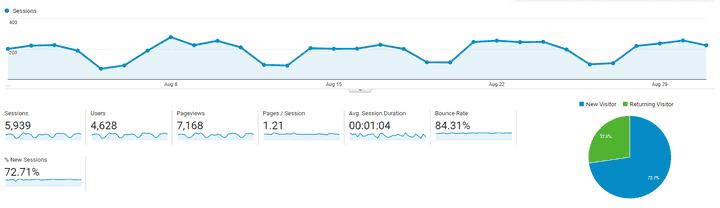Headless Chrome in Node.js
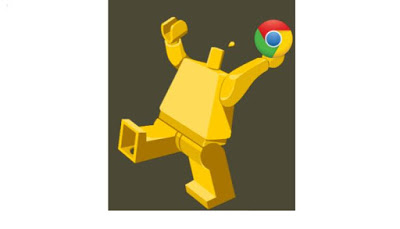
Since some months ago Chrome ships with a headless option that allows you to script the browser behavior. It’s basically like phantomjs but using the Chrome engine.
I wrote some scripts to automate taking screenshots and collecting the data for my monthly progress reports.
How it works
You can use the Chrome DevTools Protocol to navigate to a page, inject javascript, or take screenshots.
It’s best to have the latest Chrome canary version installed, because the functions and options in the protocol are still not final.
The easiest way to use headless chrome in Node.js is to use an existing wrapper around the chrome-remote-interface. I found simple-headless-chrome to be the best / simplest for my use case and it worked pretty much out of the box.
Note: There’s also puppeteer by Google now.
Taking a Screenshot of Google Analytics with headless Chrome
I scrape my time-tracking software, Google Analytics and Google AdMob to take screenshots of last month’s charts.
The full code is on GitHub, here’s the part taking a screenshot of Google Analytics website statistics with headless chrome:
// index.js to start headless chrome
const HeadlessChrome = require("simple-headless-chrome");
const fs = require("fs");
const scrapeAnalytics = require("./analytics");
const browser = new HeadlessChrome({
headless: true, // can be set to false to see the browser window
deviceMetrics: {
width: 1920,
height: 1080
}
});
async function scrapeSites() {
try {
await browser.init();
await scrapeAnalytics(browser);
} catch (err) {
console.log("ERROR!", err);
} finally {
await browser.close();
}
}
scrapeSites();
// analytics.js
const fs = require("fs");
const moment = require("moment");
const config = require("./config/config.json");
const { needsGoogleLogin, googleLogin } = require("./common");
module.exports = async function scrapeAnalytics(browser) {
try {
console.log("=== Scraping Google Analytics ===");
const dateYearMonth = moment().subtract(1, "month").format("YYYYMM");
const lastDayOfLastMonth = moment().subtract(1, "month").daysInMonth();
const url = `${config.analytics.url}/%3F_u.date00%3D${dateYearMonth}01%26_u.date01%3D${dateYearMonth}${lastDayOfLastMonth}/`;
const mainTab = await browser.newTab({ privateTab: false });
console.log(url);
// Navigate to a URL
await mainTab.goTo(url);
if (await needsGoogleLogin(mainTab)) {
console.log("Logging in ...");
await googleLogin(mainTab);
} else {
console.log("Already logged in ...");
}
// Wait some time! (2s)
await mainTab.wait(2000);
await mainTab.goTo(url);
await mainTab.waitForSelectorToLoad("#ID-overview-graph");
console.log("Getting Image Viewport ...");
const graphClip = await mainTab.getSelectorViewport("#ID-overview-graph");
const infoClip = await mainTab.getSelectorViewport(
"#ID-overview-graph + table"
);
const clip = {
x: graphClip.x,
y: graphClip.y,
width: graphClip.width,
height: graphClip.height + 10 + infoClip.height,
scale: graphClip.scale
};
console.log(clip);
// wait until the svg animation finishes
await mainTab.wait(1000);
console.log("Saving Screenshot ...");
await mainTab.saveScreenshot(`${config.outputDir}website-traffic`, {
clip
});
} catch (err) {
console.log("ERROR!", err);
}
};When you run it with Node version 8, you’ll get this screenshot as a result: