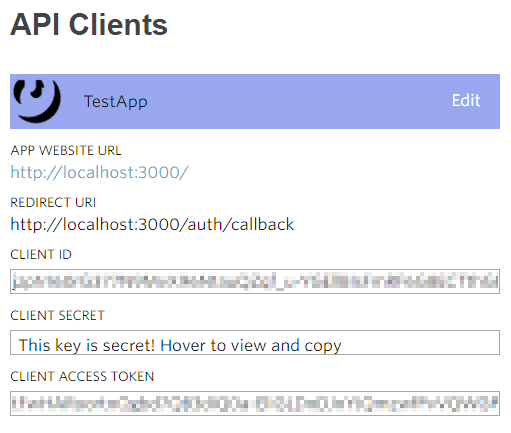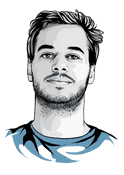Getting Song Lyrics in Node.js
If you’re developing a music app, you probably want access to song lyrics at some point. In this post I’ll show you how to get song lyrics using Node.js.
Using the Genius API
Genius is a site that grew from providing annotated rap lyrics to annotating the whole web. They provide an easy-to-use API that unfortunately lacks some often needed functionality.
What we can do with it:
- Search their database for song “meta data”
- Get the songs for a given artist ID
- Get annotations (referents) for a song (or any web page).
What we cannot do is:
- Get an artist ID directly through some API entry point
- Get the lyrics for a song.
The second point has probably to do with licensing issues on their part. You can get parts of the lyrics through their referents/annotations endpoint. If you want the full lyrics however, you need to:
- Search for the artist, iterate through songs and get the artist id
- Get songs meta data for the artist id and extract the genius url
- Parse the genius url for the full lyrics.
Note: This post is for informational and learning purposes only. Do not violate genius’ terms of service.
Using the Genius API in Node.js
We will use the great NPM package genius-api that provides a simple interface for using the Genius API. As we don’t do query for any user-specific data, the authentication part works by registering your client and getting the client access token directly from their dashboard.
To initialize genius-api you call it with the client access token:
import Genius from 'genius-api'
const accessToken = 'ABCDEFGHIJKLMNOPQRSTUVWXYZ1234567890'
const genius = new Genius(accessToken)Getting the artist id
We will search for the artist, iterate through the results (songs), and grab the artist id from there once there is a match:
// genius API does not have an artist entrypoint.
// Instead, search for the artist => get a song by that artist => get API info on that song => get artist id
Genius.prototype.getArtistIdByName = function getArtistIdByName(artistName) {
const normalizeName = name => name.replace(/\./g, '').toLowerCase() // regex removes dots
const artistNameNormalized = normalizeName(artistName)
return this.search(artistName)
.then((response) => {
for (let i = 0; i < response.hits.length; i += 1) {
const hit = response.hits[i]
if (hit.type === 'song' && normalizeName(hit.result.primary_artist.name) === artistNameNormalized) {
return hit.result
}
}
throw new Error(`Did not find any songs whose artist is "${artistNameNormalized}".`)
})
.then(songInfo => songInfo.primary_artist.id)
}
const genius = new Genius(accessToken)
genius.getArtistIdByName('Drake')
.then(artistId => { /* ... */ })
.catch(err => console.error(err))Getting the songs from artist id
Given the artist id, a request to /artists/:id/songs is enough to get the songs:
genius.songsByArtist(artistId, {
per_page: 50,
sort: 'popularity',
})
.then(songs => songs.map(song => song.url)) // has more song info like 'id', 'title', ...Parse the song url for the full lyrics
We will download the song URLs using node-fetch and parse the HTML with the awesome cheerio.
Genius.prototype.getSongLyrics = function getSongLyrics(geniusUrl) {
return fetch(geniusUrl, {
method: 'GET',
})
.then(response => {
if (response.ok) return response.text()
throw new Error('Could not get song url ...')
})
.then(parseSongHTML)
}
// parse.js
import cheerio from 'cheerio'
function parseSongHTML(htmlText) {
const $ = cheerio.load(htmlText)
const lyrics = $('.lyrics').text()
const releaseDate = $('release-date .song_info-info').text()
return {
lyrics,
releaseDate,
}
}The lyrics live in an HTML tag called lyrics and are really convenient to parse, same for the release data.
Now you got a way to get the lyrics for artists and can build something interesting on top of it.