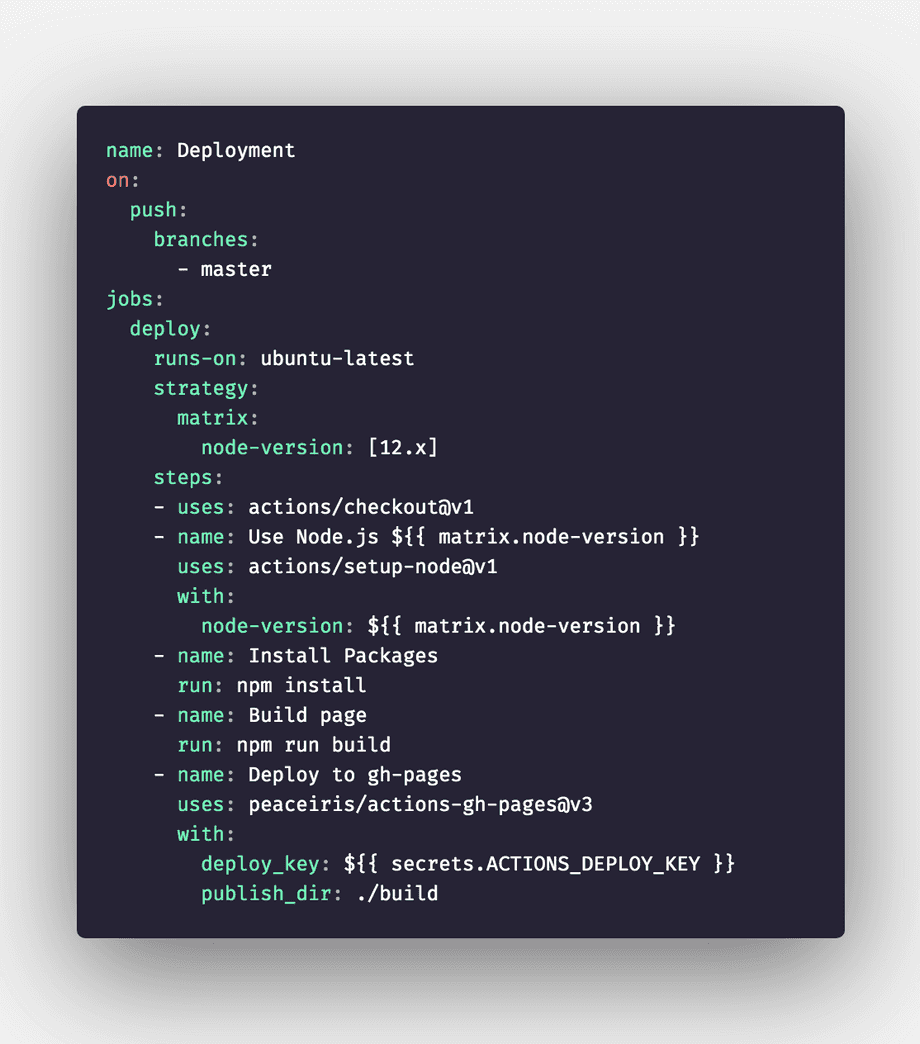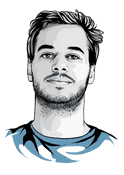How to deploy a create-react-app with github-actions
Here’s a quick guide on how to deploy a CRA (create-react-app) to GitHub pages using GitHub actions.
We’ll create a GitHub Action workflow that runs the build command and then deploys the build directory by pushing it to the gh-pages branch.
Setup
1. Prefix URLs
GitHub pages urls looks like user.github.io/repo-name, so we need to make sure all our relative URLs are prefixed by /repo-name. Using create-react-app, it’s enough to add "homepage": "/repo-name", to the package.json. The build command will automatically take care of the rest.
2. Add deployment key
Deploying to GitHub pages means pushing the build directory to the gh-pages branch. Currently, pushes using default GitHub Actions credentials do not trigger a GitHub pages rebuild.
Meaning, we need to set up a deployment key for the repo first that can be used by the GitHub action.
I use the same deployment key for the gh-pages deployment actions across all my repos.
You can create a new SSH public/private key pair using this command:
cd ~/.ssh
ssh-keygen -t rsa -b 4096 -C "$(git config user.email)" -f gh-pages-actions -N ""- Following the Getting Started section of this gh-pages Action we add a new write-access deployment key** in the
/repo/settings/keyssection pasting our public key from the.pubfile.
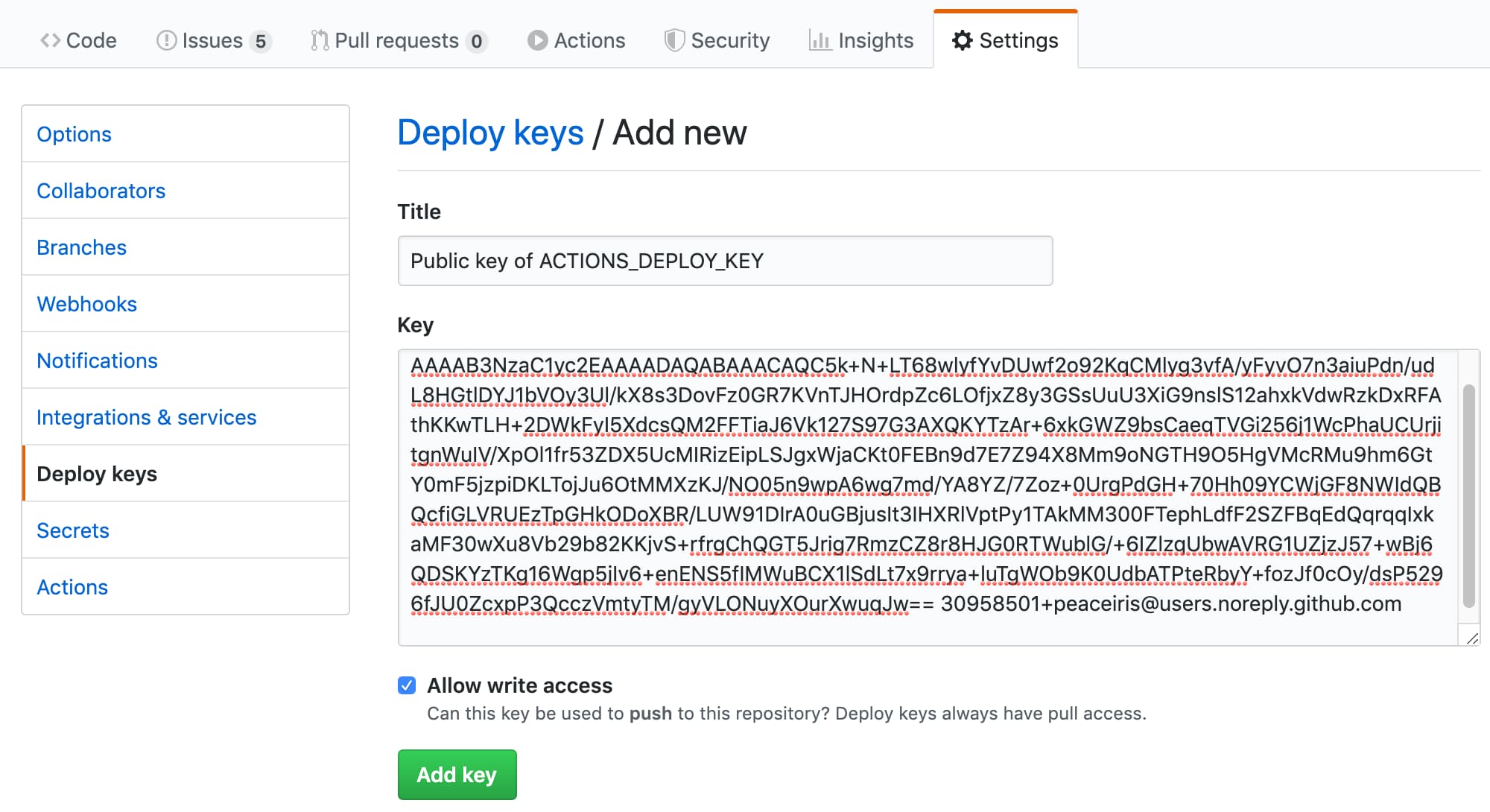
- We need to make the private key accessible to our GitHub action. To do this add the corresponding secret key in the
repo/settings/secretssection.
Make sure to name it ACTIONS_DEPLOY_KEY.

GitHub Action
Now all that’s left is to create a new .github/workflows/deploy.yml workflow file and paste the following GitHub action YAML code:
name: Deployment
on:
push:
branches:
- master
jobs:
deploy:
runs-on: ubuntu-latest
strategy:
matrix:
node-version: [12.x]
steps:
- uses: actions/checkout@v1
- name: Use Node.js ${{ matrix.node-version }}
uses: actions/setup-node@v1
with:
node-version: ${{ matrix.node-version }}
- name: Install Packages
run: npm install
- name: Build page
run: npm run build
- name: Deploy to gh-pages
uses: peaceiris/actions-gh-pages@v3
with:
deploy_key: ${{ secrets.ACTIONS_DEPLOY_KEY }}
publish_dir: ./buildOn each push to the master branch it performs the following tasks:
- Checkout the code from the master push
- Install Node v12
- Run
npm install - Run
npm buildwhich creates thebuildfolder. - Deploy the
./buildfolder to gh-pages using the deploy key in thesecrets.ACTIONS_DEPLOY_KEYvariable.
To test the deployment process push this workflow file to master.