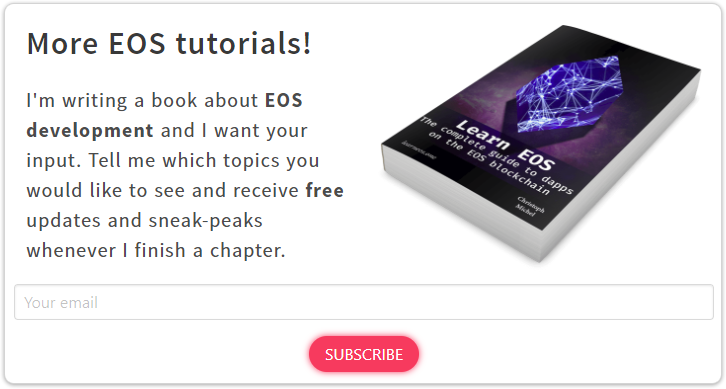How EOS code and ABI hashes are computed
If you’d like to know what version of a smart contract is deployed on EOS, you’ll need to look at the code hash. We’ll see how code and ABI hashes are computed and write a function to see if a local WASM file matches the one a contract is running by comparing their hashes.
Code hash in EOS
When setting or updating a contract through the eosio setcode action it is checked if the contract is already running the code.
Therefore, we can see how the hash is computed from the wasm file by looking at the setcode implementation.
void apply_eosio_setcode(apply_context& context) {
// some setup code
fc::sha256 code_id; /// default ID == 0
if( act.code.size() > 0 ) {
code_id = fc::sha256::hash( act.code.data(), (uint32_t)act.code.size() );
wasm_interface::validate(context.control, act.code);
}
const auto& account = db.get<account_object,by_name>(act.account);
int64_t code_size = (int64_t)act.code.size();
int64_t old_size = (int64_t)account.code.size() * config::setcode_ram_bytes_multiplier;
int64_t new_size = code_size * config::setcode_ram_bytes_multiplier;
EOS_ASSERT( account.code_version != code_id, set_exact_code, "contract is already running this version of code" );
// ...
}It’s just a simple SHA256 hash of the WASM byte representation. (The second argument is just the length of the byte array and is needed by the hash function to know how many bytes to hash.)
We can easily do the same in Node.js by hashing a WASM file and comparing it to the code hash on the blockchain.
const fs = require(`fs`)
const crypto = require(`crypto`)
const loadFileContents = file => {
if (!fs.existsSync(file)) {
throw new Error(`Code file "${file}" does not exist.`)
}
// no encoding => read as Buffer
return fs.readFileSync(file)
}
const createHash = contents => {
const hash = crypto.createHash(`sha256`)
hash.update(contents)
const digest = hash.digest(`hex`)
return digest
}
// fetch code contract from blockchain
const { code_hash: onChainCodeHash, abi_hash } = await api.rpc.fetch(`/v1/chain/get_raw_abi`, {
account_name: `hello`,
})
const contents = loadFileContents(`contracts/hello.wasm`)
const codeHash = createHash(contents)
if (codeHash === onChainCodeHash) {
console.log(`Code is up-to-date.`)
}The get_raw_abi function is a great API endpoint to fetch both the code and ABI hash of an account with a single query.
Note that the WASM file, and thus the code hash, depends on the
eosio-cppversion used during compilation and the-Ooptimization parameter. It could be that the code hashes are different but come from the same C++ code.
ABI hash in EOS
We could try the same to figure out the ABI hash, however, for some reason, the eosio setabi action does not check the ABI hash and therefore allows updates with the same hash.
But the get_raw_abi API endpoint returns an ABI hash, so it must get it from somewhere.
By checking the nodeos chain-plugin we can see that it is computed on-the-fly for each request:
read_only::get_raw_abi_results read_only::get_raw_abi( const get_raw_abi_params& params )const {
get_raw_abi_results result;
result.account_name = params.account_name;
const auto& d = db.db();
const auto& accnt = d.get<account_object,by_name>(params.account_name);
result.abi_hash = fc::sha256::hash( accnt.abi.data(), accnt.abi.size() );
result.code_hash = accnt.code_version;
if( !params.abi_hash || *params.abi_hash != result.abi_hash )
result.abi = blob{{accnt.abi.begin(), accnt.abi.end()}};
return result;
}The computation is exactly the same as with the code hash - SHA256 of the byte representation of the ABI. However, there is one big difference in how the ABI is actually stored. It is not stored as the familiar JSON file, instead, it is stored in a packed way as what EOS calls raw ABI.
Converting from raw ABI to JSON is easy using eosjs, but from JSON to raw ABI requires a bit of hacking:
const {Serialize, Api} = require(`eosjs`)
const {TextEncoder, TextDecoder} = require(`util`) // node only; native TextEncoder/Decoder
const jsonToRawAbi = json => {
const tmpApi = new Api({
textDecoder: new TextDecoder(),
textEncoder: new TextEncoder(),
})
const buffer = new Serialize.SerialBuffer({
textEncoder: tmpApi.textEncoder,
textDecoder: tmpApi.textDecoder,
})
const abiDefinition = tmpApi.abiTypes.get(`abi_def`)
// need to make sure abi has every field in abiDefinition.fields
// otherwise serialize throws
const jsonExtended = abiDefinition.fields.reduce(
(acc, {name: fieldName}) => Object.assign(acc, {[fieldName]: acc[fieldName] || []}),
json,
)
abiDefinition.serialize(buffer, jsonExtended)
if (!Serialize.supportedAbiVersion(buffer.getString())) {
throw new Error(`Unsupported abi version`)
}
buffer.restartRead()
// convert to node buffer
return Buffer.from(buffer.asUint8Array())
}Each ABI must consist of a certain set of fields like version, types, structs, actions, tables, etc., which are then serialized to a more size-efficient representation.
Computing the ABI hash and checking it with the on-chain value is then straightforward:
const contents = loadFileContents(`contracts/hello.abi`)
const abi = JSON.parse(contents.toString(`utf8`))
const serializedAbi = jsonToRawAbi(abi)
const abiHash = createHash(serializedAbi)
// fetch abi hash from blockchain
const { code_hash, abi_hash: onChainAbiHash } = await api.rpc.fetch(`/v1/chain/get_raw_abi`, {
account_name: `hello`,
})
if (abiHash === onChainAbiHash) {
console.log(`ABI is up-to-date.`)
return null
}