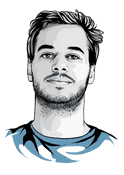How to create a More-Popup Menu in React-Native
React-Native has pretty much all components you need, but the one that seems to be missing is a standard More-Popup Menu (also called DropDown Menu). I’m talking about the “three dots menu” you see in every application showing additional actions when you click on it:
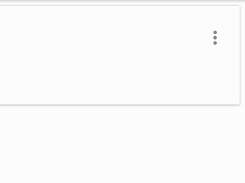
There are already several NPM packages that try to recreate it by using buttons toggling a modal which renders a custom view representing the menu, but they all come with some layout problems, mostly when the More-Button is close to a border, it just overflows and looks hideous. If you look through the React-Native components or even search the doc for “Popup”/“Dropdown” nothing shows up. But …
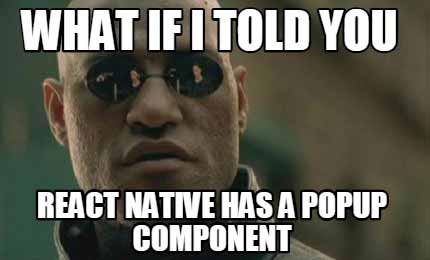
If you dig deep down the github rabbit hole as mentioned here, you can find an undocumented UIManager.java class that allows you to create Popups with its showPopupMenu method:
(UIManagerModule.showPopupMenu is only available for Android - there is currently no similar behavior for iOS.)
/**
* Show a PopupMenu.
*
* @param reactTag the tag of the anchor view (the PopupMenu is displayed next to this view); this
* needs to be the tag of a native view (shadow views can not be anchors)
* @param items the menu items as an array of strings
* @param error will be called if there is an error displaying the menu
* @param success will be called with the position of the selected item as the first argument, or
* no arguments if the menu is dismissed
*/
@ReactMethod
public void showPopupMenu(int reactTag, ReadableArray items, Callback error, Callback success) {
mUIImplementation.showPopupMenu(reactTag, items, error, success);
}The description is straight-forward, so let’s see how to build a React component around it. We will use react-native-vector-icons to display an Icon with three vertical dots, and let the component take two properties:
- An
actionsarray representing the menu items as strings - An
onPresscallback handling clicks on these menu items: It gets called with the event name and the index of the pressed menu item. (The event names are either “itemSelected” or “dismissed”.)
The implementation can be seen here.
import React, { Component, PropTypes } from 'react'
import { View, UIManager, findNodeHandle, TouchableOpacity } from 'react-native'
import Icon from 'react-native-vector-icons/MaterialIcons'
const ICON_SIZE = 24
export default class PopupMenu extends Component {
static propTypes = {
// array of strings, will be list items of Menu
actions: PropTypes.arrayOf(PropTypes.string).isRequired,
onPress: PropTypes.func.isRequired
}
constructor (props) {
super(props)
this.state = {
icon: null
}
}
onError () {
console.log('Popup Error')
}
onPress = () => {
if (this.state.icon) {
UIManager.showPopupMenu(
findNodeHandle(this.state.icon),
this.props.actions,
this.onError,
this.props.onPress
)
}
}
render () {
return (
<View>
<TouchableOpacity onPress={this.onPress}>
<Icon
name='more-vert'
size={ICON_SIZE}
color={'grey'}
ref={this.onRef} />
</TouchableOpacity>
</View>
)
}
onRef = icon => {
if (!this.state.icon) {
this.setState({icon})
}
}
}Here’s an example usage of this React-Native Popup Component:
render () {
return (
<View>
<PopupMenu actions={['Edit', 'Remove']} onPress={this.onPopupEvent} />
</View>
)
}
onPopupEvent = (eventName, index) => {
if (eventName !== 'itemSelected') return
if (index === 0) this.onEdit()
else this.onRemove()
}