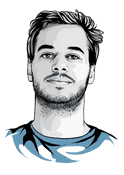How to create a React Native Android Library
Sometimes you need to create a custom native module to do some task that you cannot solve with the standard React Native components. I was recently in this situation and getting started doing this can be hard, especially if you have no prior native Android development experience. This tutorial is targeted towards this group and shows how to create a React Native Android Libarry.
First of all, there are two ways to use Java with the Android SDK in your React Native app. You can either put it directly into your existing app by adding Java classes
to your android/app/src/main/* folder and use them from your MainActivity/MainApplication.
The second way is to create an Android Library, which is the way any NPM react-native packages (that go beyond JavaScript) work.
The benefit is evident: It is reusable.
We will focus on this approach.
Creating a React Native Android Library
Although the React Native documentation explains the interaction between JavaScript and the Android SDK, it doesn’t explain which files are needed for a library and how the build process using gradle works. There are some things you need to add in order to link the React Native codebase in a way that both gradle and Android Studio don’t throw errors.
The easiest way to start is by using an existing minimal project.
I created an Android Library Boilerplate that you can just clone to get started. It has the two necessary classes (a Package and a Module) and
implements the Toast functionality from the React Native Tutorial.
Here are its install instructions:
Getting started
- Clone the project
- Customize the project name by doing the following:
-
Edit
authorandnameinpackage.json -
Customize the Java package name (
com.domain.package) as follows:- Modify it in
android/src/main/AndroidManifest.xml. - Rename the folders starting from
android/src/main/javato match your package name. - Adjust
package io.cmichel.boilerplate;in the top of theModule.javaandPackage.javafiles inandroid/src/main//java/package/pathto match it.
- Modify it in
-
Edit the name of your module in
index.android.js@Override public String getName() { return "Boilerplate"; }
-
Installing it as a library in your main project
You’re now ready to install it in your main React Native application and test the Toast functionality to see if everything works.
For this, you need to install it the same way as any other React Native Library.
There are many ways to do this, here’s the way I do it:
-
Push it to GitHub.
-
Install it via npm in your main project.
npm install --save git+https://github.com/MrToph/react-native-android-library-boilerplate.git -
Link the library:
-
Add the following to
android/settings.gradle:include ':react-native-android-library-boilerplate' project(':react-native-android-library-boilerplate').projectDir = new File(settingsDir, '../node_modules/react-native-android-library-boilerplate/android') -
Add the following to
android/app/build.gradle:... dependencies { ... compile project(':react-native-android-library-boilerplate') } -
Add the following to
android/app/src/main/java/**/MainApplication.java:package com.motivation; import io.cmichel.boilerplate.Package; // add this for react-native-android-library-boilerplate public class MainApplication extends Application implements ReactApplication { @Override protected List<ReactPackage> getPackages() { return Arrays.<ReactPackage>asList( new MainReactPackage(), new Package() // add this for react-native-android-library-boilerplate ); } }
-
Testing
You can test whether the linking worked by importing the library and using its Toast functionality:
Simply import/require it by the name defined in your library’s package.json:
import Boilerplate from 'react-native-android-library-boilerplate'
Boilerplate.show('Boilerplate runs fine', Boilerplate.LONG)Development
For development purposes, I directly work with the copy installed in the node_modules folder to avoid having to push and pull from GitHub all the time.
This might seem a bit hackish, but works really well. If you want to publish it, just copy the .java source files over to GitHub.
You probably want to make use of Android Studio’s AutoComplete and AutoImport features, so start by importing your react native library into Android Studio:
- Start
Android Studioand selectFile -> New -> Import Projectand select the android (!) folder of the library. - If there’s the
Do you want to use the gradle wrapperprompt, click onYes. - If you get a
Plugin with id 'android-library' not foundError, you need to installandroid support repositorythrough the SDK Manager first.
Depending on your gradle settings, you might encounter a gradle version: Please fix the project's Gradle settings Error. Clicking on Fix Gradle Error and re-import project works fine for me.
If you’re app crashes because you did something stupid in Java, but can’t figure out where it went wrong, you can run adb logcat > debug.log to inspect the error stacktrace.