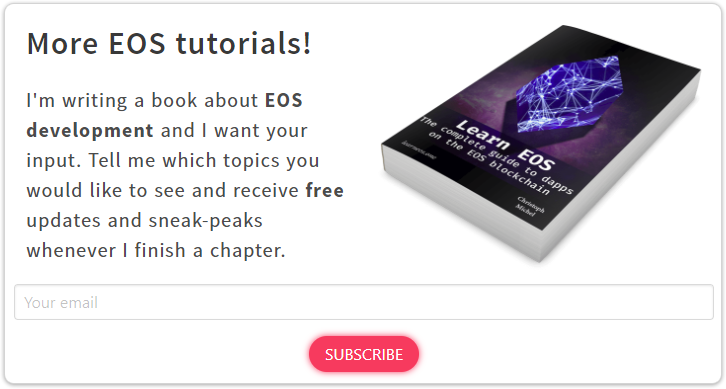How to rollback to an older EOSIO.CDT version with brew
Recently, EOSIO.CDT 1.7 has been released, but it has a severe bug where it crashes when trying to compile a contract using an eosio::ecc_public_key in one of its table structures.
If you’re on MAC you might wonder how to roll-back to a previous EOSIO.CDT version using brew.
Sadly, there’s no versioning for the EOSIO.CDT releases, but you can still rollback to a previous version by installing it directly from an old GitHub commit.
Search the EOSIO/homebrew-eosio.cdt for a commit containing your desired version to install in the eosio.cdt.rb file, view the RAW version of this file and install it by directly providing this URL to brew install
# remove old version
$ brew remove eosio.cdt
# install 1.6.3
$ brew install https://raw.githubusercontent.com/EOSIO/homebrew-eosio.cdt/d0f0320017315bd5ac69aa1e1ce001c6567af6b3/eosio.cdt.rb