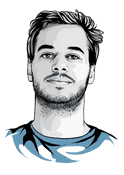How to use D3.js in React
The problem with using D3.js with React is that both libraries try to take control over the rendering of the DOM. D3.js modifies the DOM through selections and appending + updating children, React through rendering elements in its render function whenever the component’s properties or state changes. Let’s take a look at these approaches and a way to combine them.
Using React to render
React can handle rendering svg elements directly in JSX, so we don’t need to make use of D3’s rendering capabilities at all - rather, we will use it for its helper functions: d3-scale, d3-request, d3-path, etc. allow an easy loading, manipulation and formatting of the data. We can then create React components that take care of the rendering.
d3.csv('data.csv', (err, data) => {
if (err) {
console.log(err)
return
}
ReactDOM.render(
<App width={960} height={640} data={data} />,
document.getElementById('root'),
)
})
function App({width, height, data}) {
return (
<svg width={width} height={height}>
<Bubbles data={data} />
</svg>
)
}
function Bubbles({data}) {
const bubbles = data.map( ({id,x,y,r}) => <Bubble key={id} x={x} y={y} r={r} />)
return (
<g className="bubbles">
{
bubbles
}
</g>
)
}
function Bubble({x,y,r}) {
return (
<circle cx={x} cy={y} r={r} />
)
}Pros
- Better structure of the chart
- More readable
Cons
- No usage of
d3.transitionand other d3 functions that directly modify the DOM possible. - Animating the components’
propsand re-rendering is slower than using D3’s animations, see this comparison between React and pure D3.
Using D3 to render
Another option is to disable React’s rendering by using
shouldComponentUpdate() { return false }and letting D3 create the svg elements. We create a single React component that renders a single svg container, and let D3 handle creating the DOM depending on the data changes given in the constructor(props) and componentWillReceiveProps(nextProps) functions. Animations are usually triggered by external events, for example, a button click would propagate through the React component tree, call componentWillReceiveProps on our D3 component, which then uses D3’s update selection to trigger transitions.
export class App extends React.Component {
state = {
g: null,
}
onRef = (ref) => {
this.setState({ g: d3.select(ref) }, () => this.renderBubbles(this.props.data))
}
renderBubbles(data) {
const bubbles = this.state.g.selectAll('.bubble').data(data, d => d.id)
// Exit
bubbles.exit().remove()
// Enter
const bubblesE = bubbles.enter().append('circle')
.classed('bubble', true)
.attr('r', 0)
.attr('cx', d => d.x)
.attr('cy', d => d.y)
// Update
// ...
// can use animations like this now
bubblesE.transition().duration(2000).attr('r', d => d.radius)
}
componentWillReceiveProps(nextProps) {
// we have to handle the DOM ourselves now
if (nextProps.data !== this.props.data) {
this.renderBubbles(nextProps.data)
}
}
shouldComponentUpdate() { return false }
render() {
const { width, height } = this.props
return (
<svg width={width} height={height}>
<g ref={this.onRef} className="bubbles" />
</svg>
)
}
}Pros
- Can use all of D3’s powers like animations with
d3.transition
Cons
- Less structure by putting the whole chart in one component. Tight-coupling between the individual parts can occur.
- Less readable
The Hybrid Approach
What I like to do is to take a hybrid approach. I prefer the structure and readability that comes by using React components, but I also like using the transitions directly on the DOM elements. So what I do is I combine both approaches: Let React render every (mostly) static component (Container, Title, Axis, Legend) and D3 everything that needs to be animated (Data Series). For an example implementation of this you can check out my Bubble Chart on GitHub. (Or play with it here.)
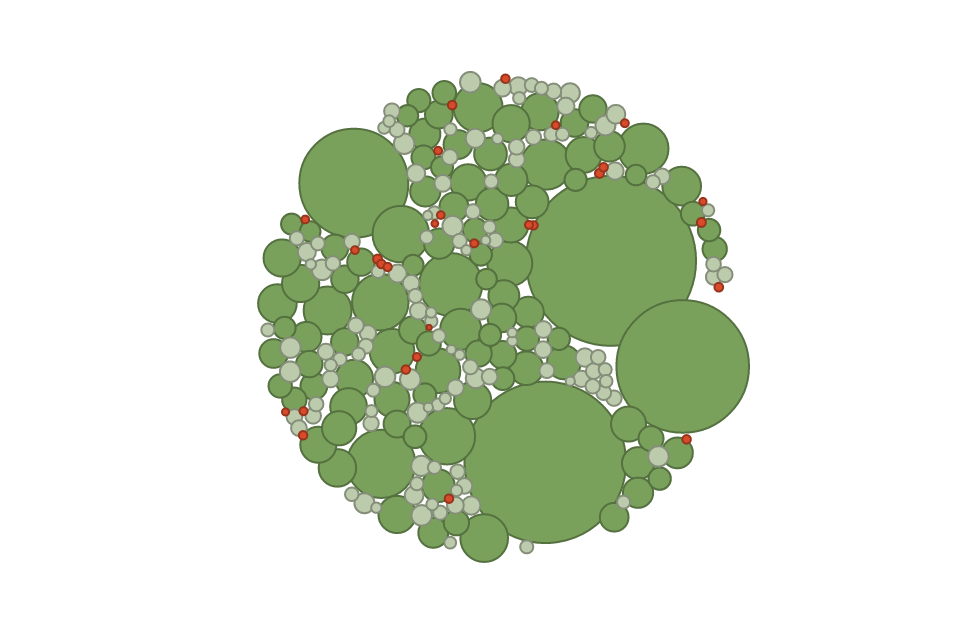
Everything except the Bubbles component is static and won’t change, so I render these in their own React components.
The Bubbles component renders and animates the circles in D3 using a force layout.
App.js then looks like this:
export default class App extends React.Component {
state = {
data: [],
grouping: 'all',
}
onGroupingChanged = (newGrouping) => {
this.setState({
grouping: newGrouping,
})
}
render() {
const { data, grouping } = this.state
return (
<div className="App">
<GroupingPicker onChanged={this.onGroupingChanged} active={grouping} />
<BubbleChart width={width} height={height}>
<Bubbles data={data} forceStrength={0.03} center={center} yearCenters={yearCenters} groupByYear={grouping === 'year'} />
{
grouping === 'year' &&
<YearsTitles width={width} yearCenters={yearCenters} />
}
</BubbleChart>
</div>
)
}
}Pros
- Good independent structure of the chart
- Can directly use
d3where it makes sense (animations)
Conclusion
There are many great articles that talk about how to use D3.js in React with either letting React or D3 do all the rendering.
For me, it’s best to use a hybrid approach by letting React render all the static parts of the chart and making use of D3’s powers to handle the dynamic parts of the visualization with the familiar d3.transition.