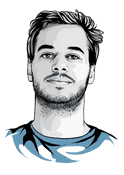How to use React in Markdown
In this post I ‘ll talk about how to use React components in Markdown. First of all, why would you want to do that? The reason is I’m writing posts in Markdown and use a static site generator to convert them to HTML pages, so it would be useful if I could insert React components directly in my Markdown writeup. This allows mixing React with Markdown in a single file. For example, if I talk about some data in my posts and want to render a chart with this data, it would be nice if my writeup could look something like this:
## Markdown Title
Here is a React component in _Markdown_:
<Chart data={[...]} />
Some more **Markdown**.Use a custom React Parser
The solution is pretty straight-forward. On top of the Markdown parser, we can create a custom parser that checks for React components.
This parser is triggered after the Markdown parser, so we have to make sure that the way we use React components in Markdown doesn’t interfere with it.
For that, we change the syntax to be an HTML element as the Markdown parser will not alter them. We simply use a div tag and put the concrete React component
to render in the class attribute (with a react- prefix) and the data as a JSON string into another attribute which we will call props.
Using a React component in a Markdown post then looks like this:
## Some Markdown
Here is a **React component** in _Markdown_:
<div class='react-chart' props='{"data":[1,2,3]}'></div>
We have to use single quotes to surround the attributes, as we will use JSON.parse later which only supports double quotes in the JSON string.
Implementing the React Parser
We need a way to access the output of the Markdown parser. I ‘m using phenomic as a static site generator which provides the output
as a string property body to a React component (using Layouts).
The procedure is then as follows:
- Import the React components you want to include in your posts
- Look for
<div class='react-*' props='*'></div>strings and extract the component name and props. - Call the corresponding React component with the correct props and render it to a string by using
ReactDOMServer.renderToStaticMarkup - Replace the
<div class='react-*' props='*'></div>code with this string. - Render the markup and React component content with
dangerouslySetInnerHTML={{ __html: body }}
This is easily doable using body.replace(RegExp):
import React, { Component, PropTypes } from 'react'
import ReactDOMServer from 'react-dom/server'
import { Chart } from '../../components'
// matches strings like
// <div class='react-chart' props='{"val":5}'></div>
// <div class='react-test' > </div>
// Make sure to use SINGLE quotes for defining HTML attributes,
// as we need double quotes to parse the JSON props attribute
const pattern = new RegExp(
String.raw`<div\s*class='react-(\S*)'\s*(props='(.*)'\s*)?>\s*</div>`, 'ig')
export default class PostWithCharts extends Component {
render () {
let { body, ...otherProps } = this.props
if (body) body = body.replace(pattern, this.replacementBasedOnMatch)
return (
<div
dangerouslySetInnerHTML={{ __html: body }}
{...otherProps}>
</div>
)
}
replacementBasedOnMatch (match, name, propsMatch, props) {
props = propsMatch ? JSON.parse(props) : undefined
switch (name) {
case 'chart': {
return ReactDOMServer.renderToStaticMarkup(<Chart {...props} ></Chart>)
}
default: {
console.error(`Cannot replace ${name} with a React component. ${match}`)
return '<h1><del>This paragraph should not be here.</del></h1>'
}
}
}
}
PostWithCharts.propTypes = {
body: PropTypes.string.isRequired // Markdown post containing the react-div
}
The nice thing is that it works with server-side rendering. So in the final HTML file
there won’t be a <div class='react-*' props='*'></div> element, instead the React component’s render output will be inserted directly.