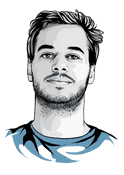Deploying EOS contracts using EOS.js
This post is about deploying smart contract code and its ABI programmatically from your JavaScript frontend or Node backend using eosjs.
The setcode action of the eosio system contract accepts the .wasm file as
a hex string. To deploy the code all we need to do is convert the .wasm file
to a hex string an call the action. More difficult is calling the setabi
function, as it needs a packed binary representation of the ABI. For this, we
need to serialize the ABI.
Here’s the working code using eosjs >= 20.0.0:
const fs = require(`fs`)
const path = require(`path`)
const { Serialize } = require(`eosjs`)
const { api } = require(`../config`)
function getDeployableFilesFromDir(dir) {
const dirCont = fs.readdirSync(dir)
const wasmFileName = dirCont.find(filePath => filePath.match(/.*\.(wasm)$/gi))
const abiFileName = dirCont.find(filePath => filePath.match(/.*\.(abi)$/gi))
if (!wasmFileName) throw new Error(`Cannot find a ".wasm file" in ${dir}`)
if (!abiFileName) throw new Error(`Cannot find an ".abi file" in ${dir}`)
return {
wasmPath: path.join(dir, wasmFileName),
abiPath: path.join(dir, abiFileName),
}
}
async function deployContract({ account, contractDir }) {
const { wasmPath, abiPath } = getDeployableFilesFromDir(contractDir)
// 1. Prepare SETCODE
// read the file and make a hex string out of it
const wasm = fs.readFileSync(wasmPath).toString(`hex`)
// 2. Prepare SETABI
const buffer = new Serialize.SerialBuffer({
textEncoder: api.textEncoder,
textDecoder: api.textDecoder,
})
let abi = JSON.parse(fs.readFileSync(abiPath, `utf8`))
const abiDefinition = api.abiTypes.get(`abi_def`)
// need to make sure abi has every field in abiDefinition.fields
// otherwise serialize throws
abi = abiDefinition.fields.reduce(
(acc, { name: fieldName }) =>
Object.assign(acc, { [fieldName]: acc[fieldName] || [] }),
abi
)
abiDefinition.serialize(buffer, abi)
// 3. Send transaction with both setcode and setabi actions
const result = await api.transact(
{
actions: [
{
account: 'eosio',
name: 'setcode',
authorization: [
{
actor: account,
permission: 'active',
},
],
data: {
account: account,
vmtype: 0,
vmversion: 0,
code: wasm,
},
},
{
account: 'eosio',
name: 'setabi',
authorization: [
{
actor: account,
permission: 'active',
},
],
data: {
account: account,
abi: Buffer.from(buffer.asUint8Array()).toString(`hex`),
},
},
],
},
{
blocksBehind: 3,
expireSeconds: 30,
}
)
}Note how we make use of some internal fields of eosjs’s api object like api.abiTypes.get(`abi_def`) when
converting the JS ABI object to a raw ABI.
Here’s how the api object is created in eosjs and configured for a local EOS network:
// config.js
const { Api, JsonRpc, JsSignatureProvider } = require(`eosjs`)
const fetch = require(`node-fetch`) // node only; not needed in browsers
const { TextEncoder, TextDecoder } = require(`util`) // node only; native TextEncoder/Decoder
const signatureProvider = new JsSignatureProvider([
`5KQwrPbwdL6PhXujxW37FSSQZ1JiwsST4cqQzDeyXtP79zkvFD3`,
/* other private keys for your contract account */,
])
const rpc = new JsonRpc(`http://127.0.0.1:7777`, { fetch })
const api = new Api({
rpc,
signatureProvider,
textDecoder: new TextDecoder(),
textEncoder: new TextEncoder(),
})
module.exports = {
api,
}Now you just need to call the deployContract function with the contract account name and configure signatureProvider to include this account’s private key for the active permission:
deployContract({ account: `test`, contractDir: `./contract` })